Choosing the right AI tool for your business can feel overwhelming.
With so many platforms and apps shouting for attention, how do you decide which one is right for your organisation?
If your business already runs on Microsoft 365, the answer is surprisingly simple: Copilot for Microsoft 365 should be your first choice.
In this article, I’ll explain why.
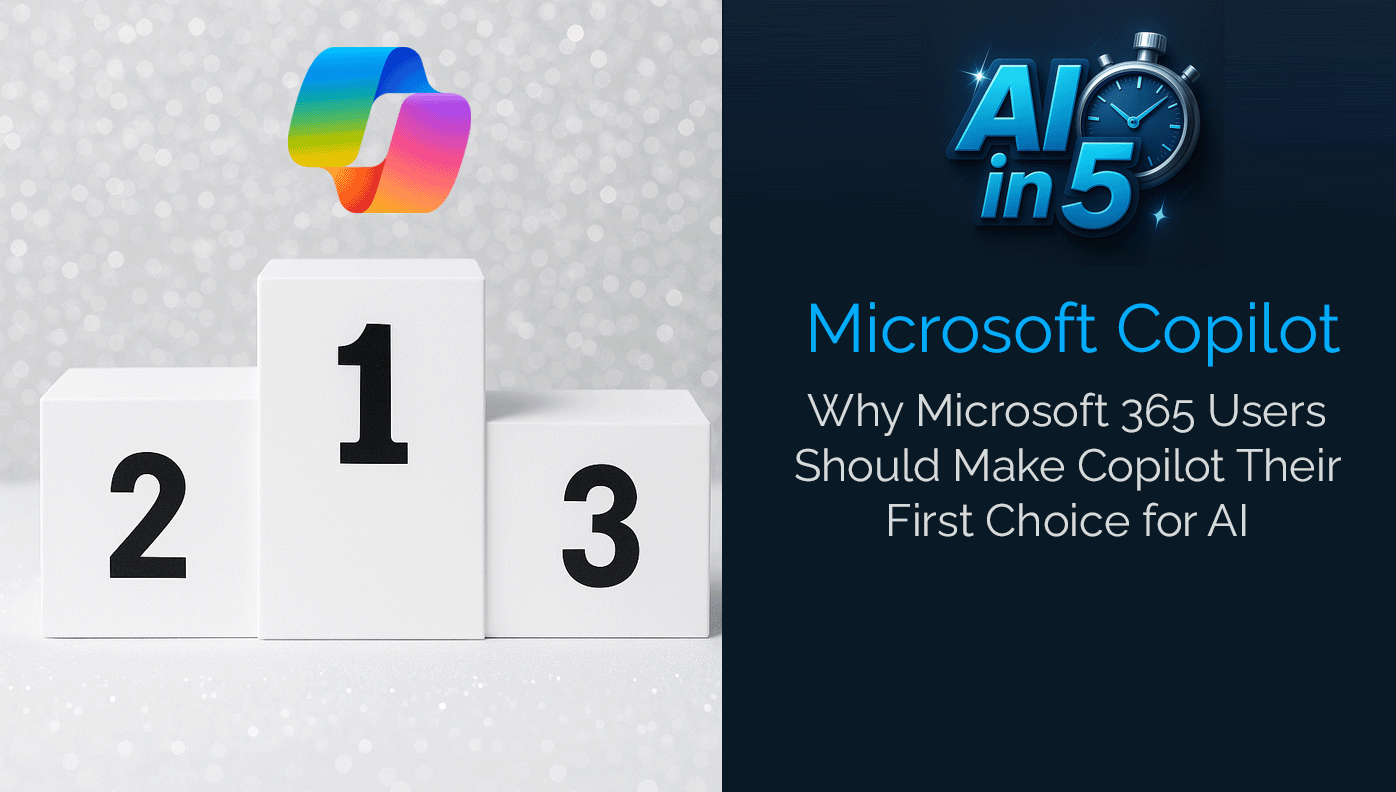
Security and Compliance You Can Trust
When you introduce AI into your business, one of the first questions should always be: “Where does my data go?”
With Microsoft 365 Copilot, the answer is reassuring. Everything you type, share, or upload stays securely inside your Microsoft 365 environment. That means:
- Your documents aren’t being sent to third-party platforms.
- You remain compliant with internal policies and industry regulations.
- You keep control of sensitive business information.
For regulated industries like finance, healthcare, or legal, that’s a game-changer.
Seamless Integration With the Tools You Already Use
Unlike standalone AI platforms, Copilot is built directly into the apps your team already knows: Word, Excel, PowerPoint, Outlook, and Teams. That means:
- No extra logins or separate systems to manage.
- No switching between apps just to get AI support
Copilot sits quietly in the background until you need it, then steps in to save time – whether that’s drafting an email in Outlook, analysing sales data in Excel, or creating slides in PowerPoint.
Context-Aware Assistance
Most AI tools give generic answers. Copilot is different. Because it works inside your Microsoft 365 environment, it can draw on the files, emails, meeting notes, and spreadsheets your people are already working with (subject to permissions).
That means when you ask a question or request help, Copilot isn’t starting from scratch — it already has the context of your business documents.
Example: Instead of just asking Copilot “Summarise this report”, you can ask:
“Summarise this report in the context of our Q3 sales pipeline and draft a slide deck for the leadership team.”
The output isn’t generic — it’s tailored to your organisation.
Faster Adoption Across Your Team
One of the biggest barriers to rolling out new technology is getting people to actually use it.
Here’s where Copilot shines: your team is already comfortable using Microsoft Office. Embedding AI into the apps they know best means the learning curve is minimal, and the value is immediate.
- Staff don’t feel like they’re learning “another new system.”
- Productivity gains are visible from day one.
- Adoption happens naturally, because the AI is built into the flow of work.
One Trusted Vendor
Finally, there’s the simplicity factor. Managing multiple AI providers means juggling different licenses, support agreements, and security concerns.
By keeping your AI and productivity tools under the Microsoft umbrella, you can help:
- Reduce complexity.
- Cut down on admin overhead.
- Rely on a single trusted vendor for both AI and productivity.
And for your IT team, that’s one less headache.
A Word of Caution: SharePoint Permissions
One of Copilot’s greatest strengths is its ability to find and retrieve documents stored anywhere in your SharePoint environment — as long as the user has permission to access them.
However, this can also present potential issues for organisations, as it relies on permissions being set correctly within your Sharepoint folders.
For example, a new sales assistant could simply ask Copilot: “Show me the minutes from the latest Board meeting.” And if the folder in which your organisation’s Board minutes are stored has not been properly restricted, Copilot will happily provide it.
The lesson? Setting permissions on Sharepoint folders matter more than ever, if your organisation is using Copilot. So before rolling out Copilot, take time to ensure:
- Sensitive files (e.g. HR records, management accounts, contracts) are stored in the right places.
- Permissions are set correctly, so only the right people can access them.
- Staff understand that Copilot isn’t “breaking the rules” — it’s simply surfacing information they already had access to.
With good SharePoint housekeeping, Copilot becomes a trusted assistant. Without it, you risk unintentionally exposing sensitive business data.
Final Takeaway
If your business already lives in Microsoft 365, adopting Copilot isn’t just a convenient option – it can offer the most natural, secure, and cost-effective way to bring AI into your daily workflow.
It integrates seamlessly, respects your compliance needs, and delivers value from day one.
Put simply: Copilot is AI, built for the way your business already works.
Ready to Explore Copilot for Your Organisation?
At South West AI Solutions, we help organisations adopt AI in a structured, human-first way. From showing your team how to get the best out of Microsoft 365 Copilot, to designing AI strategies that improve productivity safely, we’re here to help.
Get in touch and let us help you on your organisation’s AI journey.

Matt Greaves
CEO and Founder
South West AI Solutions
