Ever worried that your children/students might be using AI to cheat their way through homework?
It’s a concern many teachers and parents share. With ChatGPT and other tools able to produce instant answers, the temptation for students to skip the ‘thinking part’ has never been greater.
That’s exactly why OpenAI has introduced ‘Study Mode‘ – a new way of using ChatGPT that’s designed to promote learning, not shortcuts. Instead of just handing-over the answer, Study Mode guides learners step by step, asks questions, and encourages reflection. In short: it’s AI being used responsibly, to support education rather than undermine it.
In this article, I’ll walk you through what Study Mode is, how it works, and why it’s such a game-changer for both students and professionals. Whether you’re a parent, teacher, or business leader looking to support learning in your organisation, this is one AI feature worth knowing about.
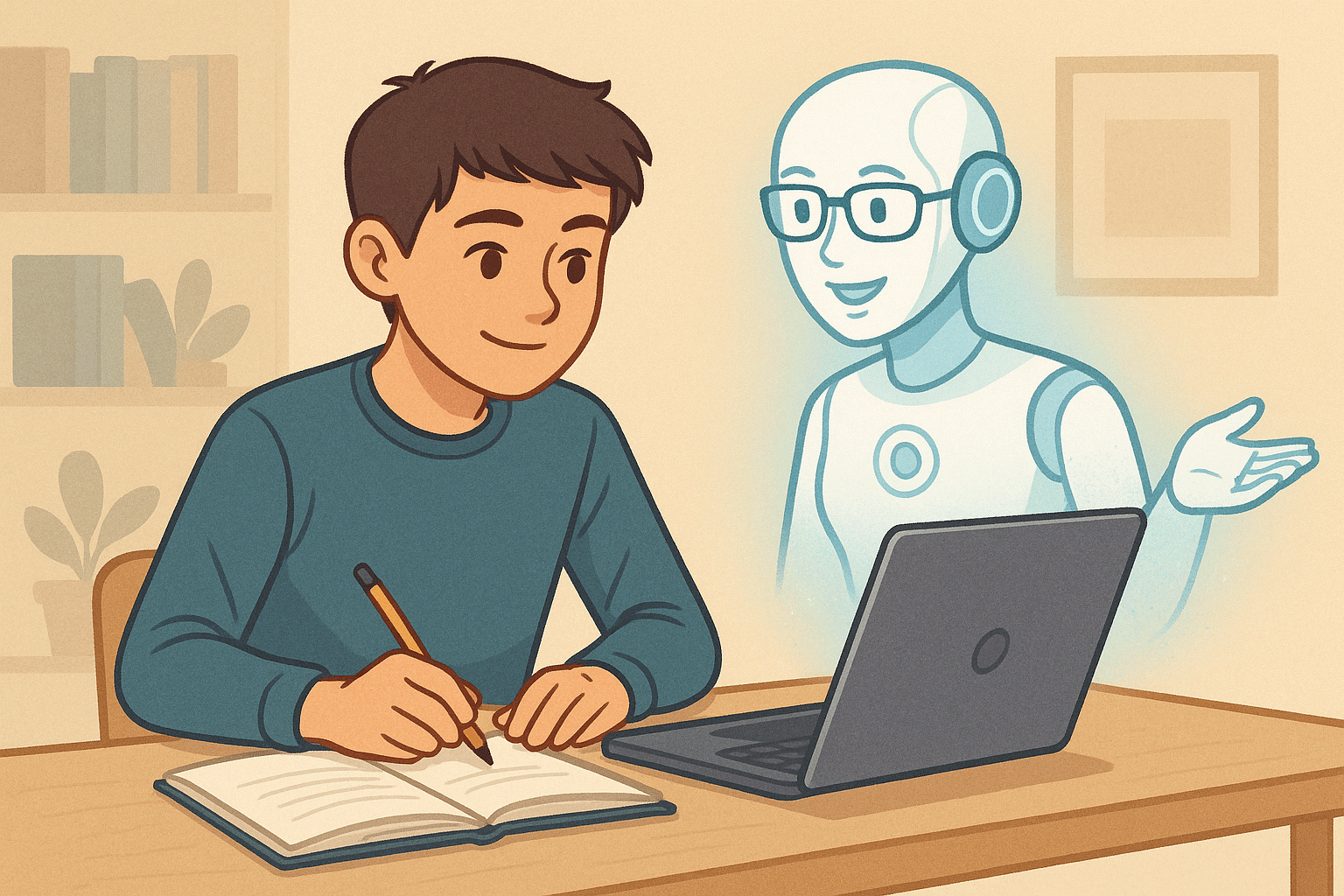
Why Did OpenAI Create Study Mode?
Let’s be honest: plenty of students have been using ChatGPT as a shortcut (and still are).
Ask it a homework question and — boom — instant answer. Great for getting work done quickly, not so great for learning.
OpenAI wanted to change that. As Leah Belsky, their VP of Education, explains:
“If students use AI as an answer machine, they are not going to learn. … What matters most in an education space is how that tool is used.”
Instead of banning AI – which some might see as a knee-jerk response, OpenAI worked with teachers, learning scientists, and over 40 institutions to foster curiosity, reflection, and problem-solving, rather than just quick answers. The result – ChatGPT’s new Study Mode.
How Study Mode Works
Here’s what happens when you switch it on:
- Guided questioning – Instead of telling you the answer, ChatGPT asks things like: “What do you already know about this?”
- Step-by-step guidance – It breaks tough problems into smaller chunks, building up difficulty gradually.
- Knowledge checks – It can use quick quizzes or open-ended prompts that test what you’ve learned.
- Personalised learning – If you’ve got ChatGPT’s memory on, it remembers past sessions and tailors explanations to your pace.
- File uploads – If students have class notes, a PDF, or a tricky worksheet, they can upload it and Study Mode will weave it into the lesson.
In short: Study Mode doesn’t just answer questions — it teaches users how to find the answers themselves.
How to Switch It On
1. Log into ChatGPT.
2. Click Tools in the chat box.
3. Select “Study and learn.”
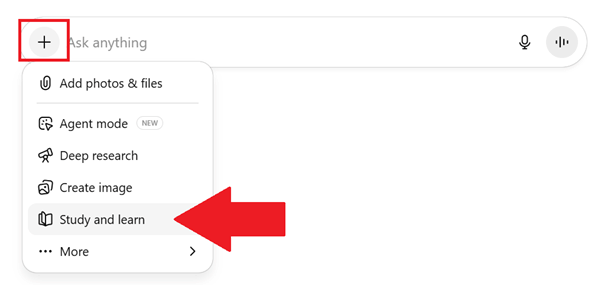
That’s it. You can toggle it on and off anytime, without restarting your chat. It’s already available for Free, Plus, Pro, and Team users, with ChatGPT Edu rolling out soon.
Example: What It Looks Like in Action
Here’s a quick side-by-side to bring it to life:
Without Study Mode
Q: Solve 5x + 3 = 18
A: x = 3
With Study Mode
You: Q: Solve 5x + 3 = 18
ChatGPT: “What do you think we should do first?”
You: “Subtract 3?”
ChatGPT: “Correct! Now what’s left?”
You: “5x = 15”
ChatGPT: “Perfect. Now divide both sides?”
You: “x = 3 🎉”
See the difference? It’s the difference between copying an answer and actually learning how to solve the problem.
Why This Matters (For Parents and Professionals)
If you’re a parent, Study Mode can be a lifesaver. Instead of staring blankly at a maths question you haven’t tackled since your school days, you can let ChatGPT step in as a gentle co-pilot — guiding your child through the problem while you support from the sidelines. It’s like having a built-in homework assistant that actually explains things, rather than just giving the answer.
Not everyone has access to a personal tutor to provide regular support. With Study Mode, you get the benefit of the next best thing — an always-available learning companion that’s there 24/7, whenever you or your children need it.
And it’s not just parents and teachers that might be interested in Study Mode. For business professionals, Study Mode offers the same benefits when learning new skills — whether that’s brushing up on financial skills, tackling coding, or exploring leadership concepts. It turns “information overload” into digestible, guided steps you can actually retain.
And for businesses, it’s another sign of where AI is heading: not just automating tasks, but supporting real human learning and development.
OpenAI Discuss The subject of AI in Education in their Podcast
OpenAI recently published a podcast on this very topic is well worth a listen. It gives a behind-the-scenes look at how Study Mode was developed and why they believe it’s a step forward for responsible AI in education.
Final Takeaway
Study Mode represents more than a new feature – it’s a step change in how AI is used. Instead of encouraging shortcuts, it encourages curiosity, reflection, and genuine understanding.
It’s a positive shift towards responsible AI use in education and professional development: AI that doesn’t just do the work for us, but helps us grow, think, and learn better.
If you want AI to be a teacher rather than a shortcut, Study Mode is a great place to start.
Want to Explore AI in Your Business?
At South West AI Solutions, we believe AI works best when it empowers people, not replaces them. Whether you’re a business leader curious about AI training, or you want to explore how AI can support learning inside your organisation, we’d love to help.

Matt Greaves
CEO and Founder
South West AI Solutions
